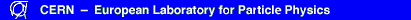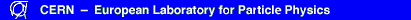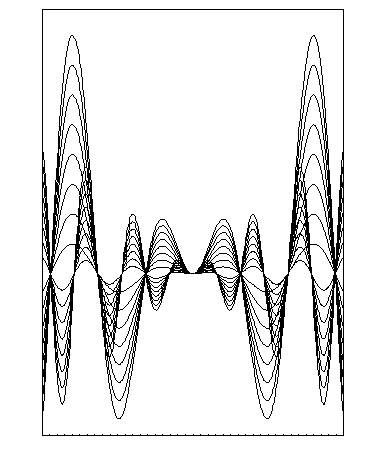Plot a one-dimensional function and loop
1 2 MACRO PLOT 1=8
* The Macro parameter is the number of plots to be drawn.
* the defaults is 8.
set dmod 1
3 SET XTIC 0.0001
3 SET YTIC 0.0001
set xval 100.
set yval 100.
opt utit
fun/plot x*sin(x) -10 10
fun/plot x*cos(x)*sin(x) -10 10 s
a=[1]-1
do i=[a],1,-1
fun/plot x*sin(x)*[i]/[1] -10 10 s
fun/plot x*cos(x)*sin(x)*[i]/[1] -10 10 s
enddo
|