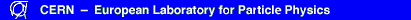
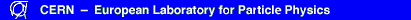 |
The global variables behave exactly like the normal variables. They can be set with =, their content is accessed via [].
They are valid in all macros and in command mode. The following examples illustrate how to manipulate them.
|
 |
 |

| PAW Tutorial | Last update: 1999/04/01 14.57 | Olivier.Couet@Cern.Ch |
|---|