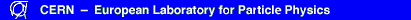
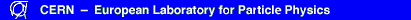 |
|
: means all variables (default).
var1:var2 means from variable var1 to variable var2 included.
var1: means from variable var1 to the last.
:var2 means from variable 1 to variable var2

 |
 |

| PAW Tutorial | Last update: 1999/04/01 14.59 | Olivier.Couet@Cern.Ch |
|---|