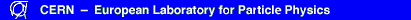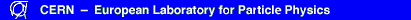PAW++ panels creation
MACRO Panel
*
1 ICON debug debug.px
1 ICON df df.px
1 ICON laser laser.px
1 ICON shell shell.px
2 PANEL 0 R
3 PANEL 1.01 'Exec pawex32#debug' debug
Panel 2.01 'Shell df' df
Panel 3.01 'pi/print' laser
Panel 4.01 '-shell' shell
4 PANEL 0 D ' ' '100x390+0+0'
Return
*
MACRO DEBUG
panel 0
panel 1.01 'Trace ON'
panel 1.02 'Trace OFF'
panel 0 D ' ' '170x100+112+0'
Return
|