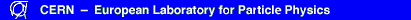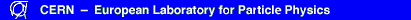Basic Principles
- PAW (Physics Analysis Workstation) is an INTERACTIVE SYSTEM designed
for data analysis and data presentation.
- PAW provides a set of COMMANDS acting on specific objects. The main
objects or data type are: VECTORS, HISTOGRAMS, and NTUPLES. The aim of
the tutorial is to illustrate with examples how to work with these
objects in a data analysis process.
- The PAW commands are organized into a TREE structure.
- The general structure of the tree is:
OBJECT/ACTION
Example:
NTUPLE/PLOT
HISTOGRAM/PROJECT
VECTOR/DRAW
- The usual user interface is a ``command line interface'': commands are
typed on keyboard and executed after . Commands parameters
are separated with the blank character.
- Commands editing and retrieving is also possible. It is controlled
via the command
RECALL_STYLE (ksh, DCL etc ..).
- Commands can be grouped into ``Macros''. Macros are files with the
extension .kumac containing several commands with eventually
construction like ``do loop'', ``if endif'', etc .. . To execute
a macro it is enough to type
EXEC macroname
if the macro is in the file macroname.kumac .
- It is possible to have online help on commands with the command
HELP
which gives the full description of a command, and with the command
USAGE which gives the command syntax.
- A printable version of the reference manual can be obtain with the
command
MANUAL .
- PAW++ provides a Motif based User Interface to PAW.
- PAW and PAW++ have the SAME basic functionality.