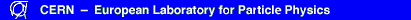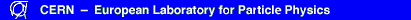alldef.kumac
MACRO ALLDEF
Size 18 24
Next
Set * ; Option *
Size 18 24
Histogram/Delete * ; Vector/Delete *
Title_global ' '
Title_global ' ' U
Option NBOX
Option NGRI
Set HWID 1
Set FWID 1
Set BWID 1
Set PWID 1
Set LWID 1
Set CSIZ 0.25
Set VSIZ 0.25
Set TSIZ 0.32
Set XMGL 1.2
Set XMGR 1.2
Set YMGU 0.5
Set YMGL 1.5
Set GSIZ 0.1
Set YHTI 0.7
Set KSIZ 0.15
Set MTYP 1
Zone 1 1
Next
Return
|