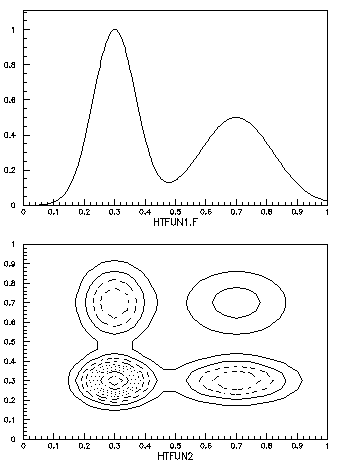Histograms creation

Creation of one and two dimensional histograms
zon 1 2
function/fun1 100 htfun1.f 100. 0. 1.
1dh 110 'Test 1-dim Histo' 100 0. 1. 1000.
1 CALL UROUT.F(5000)
6 FUN/FUN2 200 HTFUN2 25. 0. 1. 25. 0. 1. CONT
hi/li
3 5 HISTOGRAM/FILE 1 PAWHISTS.HBOOK 1024 N
4 HROUT 0
The FORTRAN Routines HTFUN1,HTFUN2 and UROUT
function htfun1(x) 6 function htfun2(x,y
data c1,c2,xm1,xm2,xs1,xs2 htfun2=100*htfun1(x)*htfun1(y)
+/1.,0.5,0.3,0.7,0.07,0.12/ end
a1=-0.5*((x-xm1)/xs1)**2
a2=-0.5*((x-xm2)/xs2)**2
x1=c1 subroutine urout(nev)
x2=c2 do i=1,nev
if(abs(a1).gt.0.0001)x1=c1*exp(a1) 2 x=HRNDM1(100,I)
if(abs(a2).gt.0.0001)x2=c2*exp(a2) 2 CALL HFILL(110,X,0.,1.)
htfun1=x1+x2 enddo
end end

- In this example COMIS is used in the simplest way, via the
command
CALL
( CALL UROUT.F ). This command just
calls the FORTRAN routine given as parameter and executes it.
- It is possible to call several routines of the CERN library. HELP
CALL gives the list of available routines (see next page). Here the
routines HRNDM1 and HFILL (to fill an histogram) are called
by UROUT .
- It is possible to store the histograms in memory into a direct access
file opened via the command HIST/FILE . Here CHOPT=N means:
``create a New HBOOK file''. If the first parameter ( LUN )
is 0 the next free logical unit will be used.
- To store an histogram in a file it is enough to execute the command
HROUT .
HROUT 0 (or HROUT * ) stores all the
histograms currently in memory.
- Several files can be attached via HIST/FILE during a PAW session.
To change the current file it is enough to execute
CD //LUNn
where `` n '' is the first parameter given to
HI/FILE . Note that the command
LD //
gives the
list of all the files currently attached. Each attached direct access
file is similar to a directory (cf UNIX).
- HTFUN2 is in the file htfun1.f . That is why it can be
invoked without the extension .f because it has been compiled
during the CALL to htfun1 .
Most of the time, the histograms are created and filled outside PAW
in batch programs calling HBOOK directly, and after interactively
analyzed with PAW.
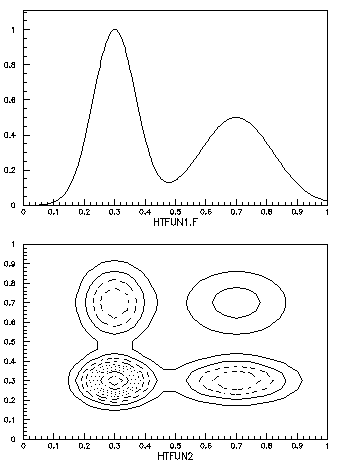
The following routines from the CERN Program Library can be called:
From HBOOK
HBOOK1,HBOOK2,HBOOKN,HFILL,HF1,HPRINT,HDELET,HRESET
HFITGA,HFITPO,HFITEX,HPROJ1,HPROJ2,HFN,HGFIT,HRENID
HROPEN,PAOPEN,PACLOS,PAREAD,PAWRIT,HCDIR,HGIVEN,HKIND
HTITLE,HBFUN1,HBFUN2,HRNDM1,HRNDM2,HBARX,HBARY,HDIFFB
HPAK,HPAKE,HUNPAK,HGIVE,HGN,HGNF,HGNPAR,HF2,HFF1,HFF2
HRIN,HROUT,HI,HIE,HIX,HIJ,HIF,HIDALL,HNOENT,HX,HXY
HTITLE,HCOPY,HSTATI,HBPROF,HOPERA,HIDOPT,HDERIV,HBAR2
HMAXIM,HMINIM,HMAX,HMIN,HSUM,HNORMA,HMCINI,HMCMLL
HEXIST,HREND,HRGET,HRPUT,HSCR,HFIND,HCX,HCXY,HLABEL
HBPROX,HBPROY,HBANDX,HBANDY,HBSLIX,HBSLIY,HPROF2
HBOOKB,HBSTAT,HDIFF,HUNPKE,HREBIN,HERROR,HGNTB,HSTAF
HOUTPU,HERMES,HISTDO,HFUNC,HXI,HIJXY,HXYIJ,HLPOS,HFC1
HSPLI1,HSPLI2,HMDIR,HLDIR,HLOCAT,HFITH,HFITV,HFINAM
HBNT,HBNAME,HBNAMC,HFNT,HFNTB,HGNT,HGNTF,HGNTV,HBSET
HRENAME,HNTDUP
From HPLOT
HPLOT,HPLSYM,HPLERR,HPLEGO,HPLNT,HPLSUR,HPLSOF,HPLFRA
HPLABL,HPLSET,HPLGIV,HPLOC,HPLTOC,HPLNEW,HPLOPT
From ZEBRA
MZSTOR,MZDIV,MZLINK,MZWORK,MZBOOK,MZDROP,MZPUSH
MZWIPE,MZGARB,MZFORM,LZFIND,LZFID,DZSHOW,DZVERI
FZIN,FZOUT,FZFILE,FZENDI,FZENDO
RZCDIR,RZLDIR,RZFILE,RZEND,RZIN,RZOUT,RZVIN,RZVOUT
RZOPEN,RZIODO,RZCLOS,RZQUOT
From KUIP
KUGETV,KUDPAR,KUVECT,KILEXP,KUTIME,KUEXEL,KUPROS
KUNWG,KUCMD,KUGUID,KUNDPV,KUPAR,KUPVAL,KUACT
From HIGZ
IPL,IPM,IFA,IGTEXT,IGBOX,IGAXIS,IGPIE,IGRAPH,IGHIST
IGARC,IGLBL,IGRNG,IGMETA,IGSA,IGSET,IRQLC,IRQST,ISCR
ISELNT,ISFAIS,ISFASI,ISLN,ISMK,ISVP,ISWN,ITX,ICLRWK
IGPAVE,IGTERM,ISFACI,IGHTOR,IGONT
From KERNLIB
VZERO,UCOPY,RANNOR,LENOCC,SBIT0,SBIT1,SBYT
JBIT,JBYT,UCTOH,UHTOC,CLTOU,CUTOL,ERF,ERFC,FREQ,GAMMA
PROB,DENLAN,DSTLAN,DIFLAN,XM1LAN,XM2LAN,RANLAN
RNDM,RDMIN,RDMOUT,SORTZV,CSF77
The following common blocks may be referenced
/PAWC/, /QUEST/, /KCWORK/, /PAWPAR/, /PAWIDN/
/HCFITS/, /HCFITD/, /RZCLUN/



Last update: 96/05/24 17.20 Olivier.Couet@Cern.Ch