Simple selection criteria on Ntuple





Ntuple SCAN and the use of simple selection criteria
hi/file 2 rwn_aptuple.hbook hi/file 3 cwn_aptuple.hbook 4 ALIAS/CREATE DIVEP 5 alias/create NATFR 7 cd //pawc * 1 2 NT/SCAN //LUN2/10 nation=NATFR.and.division=DIVEP _ ! ! ! age service children grade nation 1 2 NT/SCAN //LUN3/11 nation='FR'.and.division='EP' _ ! ! ! age service children grade nation * hi/cr/1d 200 'Number of years at CERN' 35 0. 35. max 200 250 set ndvx 507 set htyp 235 3 NT/PL //LUN2/10.SERVICE IDH=200 5 ATITLE 'Years at CERN' 'Number of staff' set htyp 253 2 3 NT/PL //LUN3/11.SERVICE NATION='FR' OPTION=S IDH=200 set htyp 250 nt/pl //LUN3/11.Service division='EP'.and.nation='FR' OPTION=S IDH=200

Note also:
: means all variables (default).
var1:var2 means from variable var1 to variable var2 included.
var1: means from variable var1 to the last.
:var2 means from variable 1 to variable var2
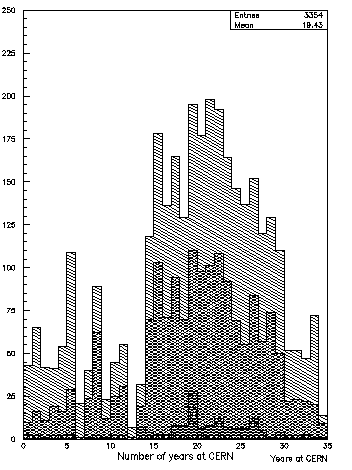
NT/SCAN output for a Row Wise Ntuple
+-------+-------------+-------------+-------------+-------------+-------------+ | ENTRY | AGE | SERVICE | CHILDREN | GRADE | NATION | +-------+-------------+-------------+-------------+-------------+-------------+ | 48 | 56.000 | 34.000 | .00000E+00| 7.0000 | 7.0000 | | 194 | 62.000 | 27.000 | .00000E+00| 7.0000 | 7.0000 | | 213 | 56.000 | 26.000 | .00000E+00| 6.0000 | 7.0000 | | 214 | 45.000 | 26.000 | .00000E+00| 6.0000 | 7.0000 | | 216 | 56.000 | 19.000 | .00000E+00| 5.0000 | 7.0000 | | 266 | 63.000 | 26.000 | .00000E+00| 13.000 | 7.0000 | | 267 | 59.000 | 32.000 | .00000E+00| 13.000 | 7.0000 | | 273 | 55.000 | 26.000 | 1.0000 | 12.000 | 7.0000 | | 275 | 53.000 | 26.000 | 1.0000 | 11.000 | 7.0000 | | 279 | 51.000 | 30.000 | .00000E+00| 6.0000 | 7.0000 | | 315 | 56.000 | 25.000 | .00000E+00| 8.0000 | 7.0000 | | 318 | 64.000 | 26.000 | .00000E+00| 6.0000 | 7.0000 | | 320 | 49.000 | 26.000 | .00000E+00| 6.0000 | 7.0000 | | 327 | 59.000 | 19.000 | .00000E+00| 5.0000 | 7.0000 | | 328 | 51.000 | 25.000 | .00000E+00| 5.0000 | 7.0000 | +-------+-------------+-------------+-------------+-------------+-------------+ More...? (/N/G ) n ==> 15 events have been scanned
NT/SCAN output for a Column Wise Ntuple
+-------+-------------+-------------+-------------+-------------+-------------+ | ENTRY | AGE | SERVICE | CHILDREN | GRADE | NATION | +-------+-------------+-------------+-------------+-------------+-------------+ | 48 | 56 | 34 | 0 | 7 | FR | | 194 | 62 | 27 | 0 | 7 | FR | | 213 | 56 | 26 | 0 | 6 | FR | | 214 | 45 | 26 | 0 | 6 | FR | | 216 | 56 | 19 | 0 | 5 | FR | | 266 | 63 | 26 | 0 | 13 | FR | | 267 | 59 | 32 | 0 | 13 | FR | | 273 | 55 | 26 | 1 | 12 | FR | | 275 | 53 | 26 | 1 | 11 | FR | | 279 | 51 | 30 | 0 | 6 | FR | | 315 | 56 | 25 | 0 | 8 | FR | | 318 | 64 | 26 | 0 | 6 | FR | | 320 | 49 | 26 | 0 | 6 | FR | | 327 | 59 | 19 | 0 | 5 | FR | | 328 | 51 | 25 | 0 | 5 | FR | +-------+-------------+-------------+-------------+-------------+-------------+ More...? (/N/G ) n ==> 15 events have been scanned


