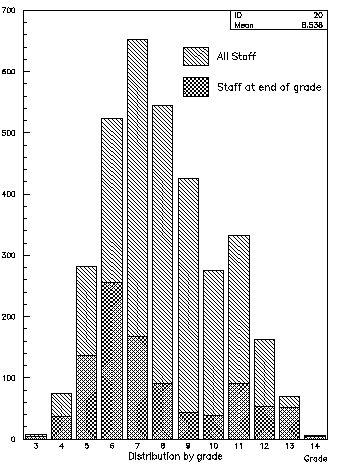Use of Ntuple masks and loops

Use of Ntuple masks and loops
hi/file 2 rwn_aptuple.hbook
1dhisto 20 'Distribution by grade' 12 3 15
max 20 700
ntuple/plot 10.grade IDH=20
1 NT/MASK STMASK n 3500
2 NT/LOOP 10 STEP=15>>STMASK(1)
nt/loop 10 grade>4.and.step=13>>stmask(2)
nt/loop 10 _
(grade=13.and.step=10).or.(grade=14.and.step=7)>>stmask(3)
NT/PLOT 10.GRADE _
STMASK(1).OR.STMASK(2).OR.STMASK(3)>>STMASK(4) OPTION=S IDH=20
3 NT/MASK STMASK P
4 NT/MASK STMASK C
set CHHE 0.35
5 EXEC LEGEND 245 9.3 10.3 610 640 'All Staff'
5 EXEC LEGEND 244 9.3 10.3 560 590 'Staff at end of grade'

-
NT/MASK
perform operations with masks. A mask
is a direct-access file with the name MNAME.MASK
(here STMASK.MASK ). It must contain as many 32 bit words as there
are events in the associated Ntuple. Masks
are interesting when only a few events of a Ntuple are selected with a
time consuming selection algorithm.
- The symbol ``>>'' in
NT/LOOP
and NT/PLOT allows to fill the mask according to the selection function.
- This command allows to print the definition of the mask.
- The option `` C '' in NT/MASK close the mask.
- A general macro to draw a legend (see next page).
- Try NT/PLOT 10.GRADE STMASK(4) : It produce the same result as the
last NT/PLOT of the macro.
- Compare the execution time (with TIMING ) of the two following
commands:
NTUPLE/PLOT 10.GRADE (GRADE=13.AND.STEP=10).OR.(GRADE=14.AND.STEP=7)
NTUPLE/PLOT 10.GRADE STMASK(3)
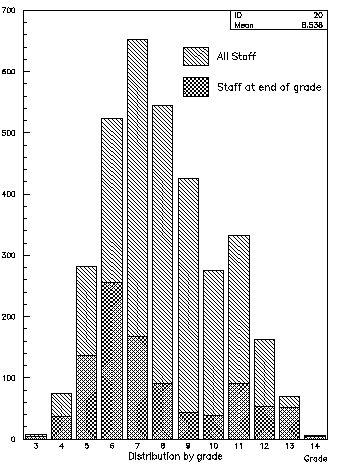
Output of the command NT/MASK STMASK P
=====> Current active selections in mask STMASK
Bit Nevents Selection
1 41 STEP=15
2 877 GRADE>4.AND.STEP=13
3 57 (GRADE=13.AND.STEP=10).OR.(GRADE=14.AND.STEP=7)
4 975 STMASK(1).OR.STMASK(2).OR.STMASK(3)
A general macro to draw a legend
Macro Legend
1 TYPE = [1] | Type of hatches
1 X1 = [2] | X bottom left corner of the box.
1 X2 = [3] | X top right corner of the box.
1 Y1 = [4] | Y bottom left corner of the box.
1 Y2 = [5] | Y top right corner of the box.
1 TEXT = [6] | Text to be printed
Set FAIS 3
Set FASI [TYPE]
Set BORD 1
Box [X1] [X2] [Y1] [Y2]
Set TXAL 03
2 XT = [X2]+$GRAFINFO('?CHHE')
2 YT = ([Y2]+[Y1])/2
2 Itx [XT] [YT] [TEXT]
Return

- Input parameters 1 to 6 are copied into locale variables with
meaningful names.
- The text is positionned according to the text size and the
box position.



Last update: 96/05/24 17.23 Olivier.Couet@Cern.Ch